Note: When you create a custom field, use one of these supported field types. Other field types, such as User Input, are for internal use only and are not supported for custom fields.
Where can we find these other hidden field types? And how can they be used (yes… we know that we shouldn’t… )?
If you check the Dictionary table, you will notice some unusual field types, such as Day of Week or Days of Week.
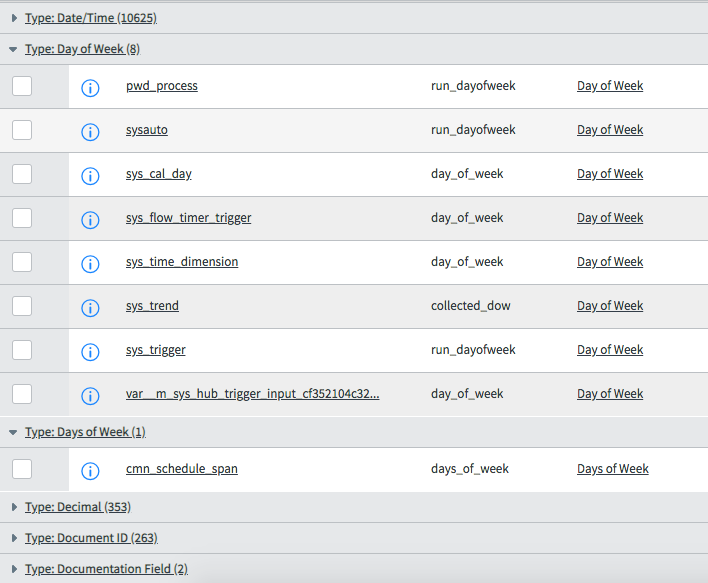
But you won’t see these types if you try to create a new field.
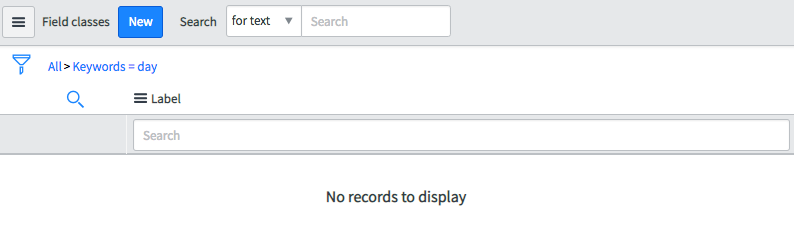
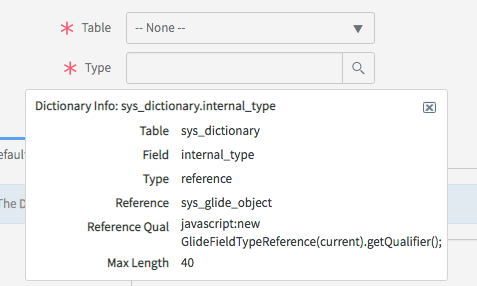
The script GlideFieldTypeReference is not available for us, but we can have an idea of what it does: Show the Field classes [sys_glide_object] whose Visible field is true.
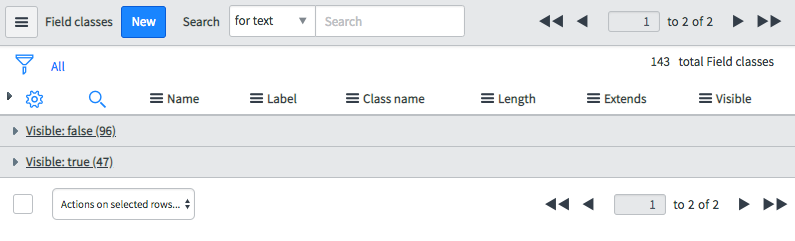
There are only 47 visible Field classes out of 143!
Changing the visible field to true would require updating an ACL on the table first. Out of the box, the maint role is required to modify it.
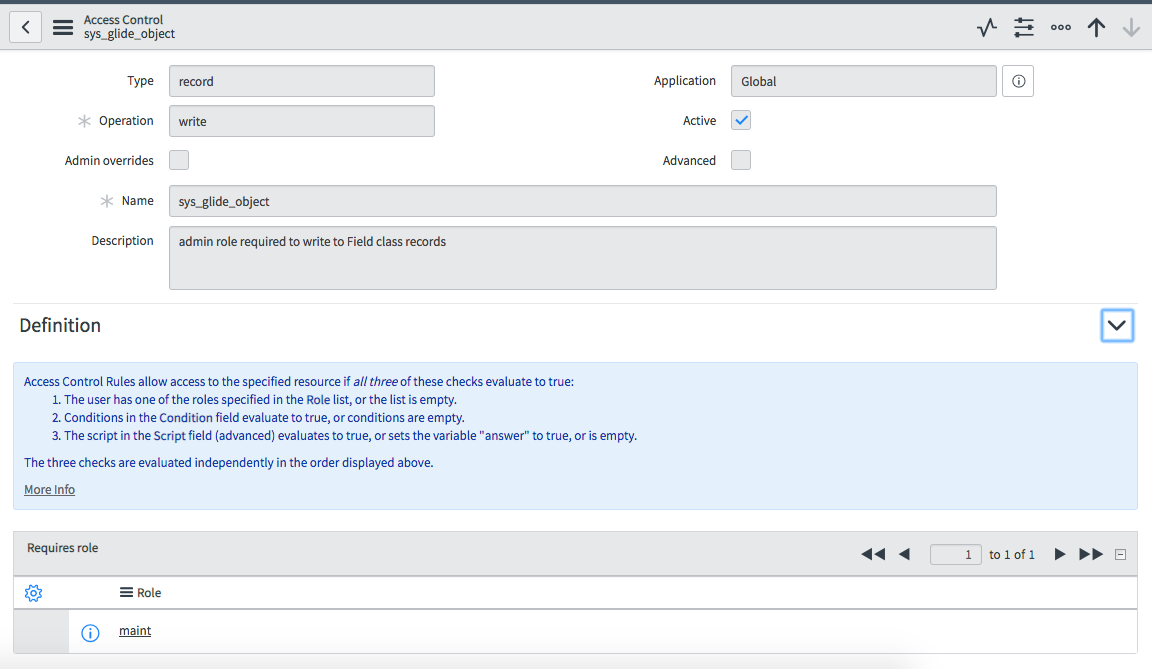
Workaround
Let’s avoid messing with out of the box ACLs. There is an easier way to create these fields.
Find an existing field in the dictionary with the Type of field you would like to use and select it by clicking on “Show matching”
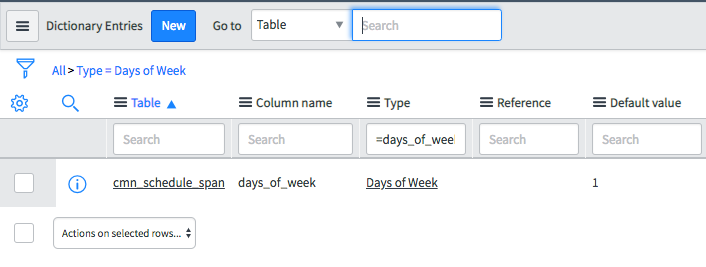
Then, click on New… and the type will be pre-filled (have a look at the sysparm_query parameter in the URL to find another workaround!)
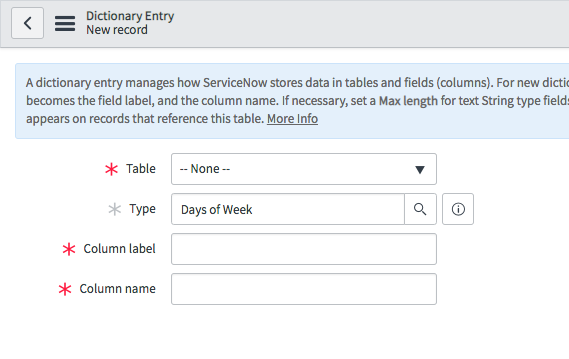
Fill in the rest of the mandatory fields and you will have a new field with the hidden type you wanted.
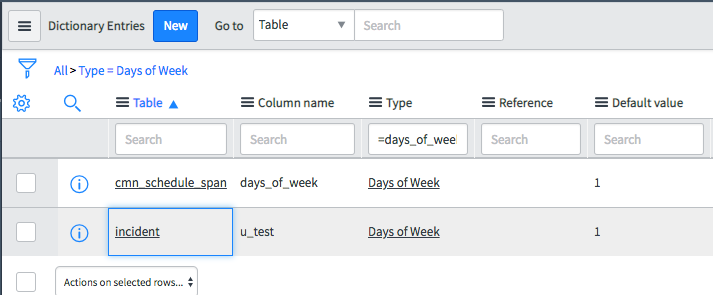
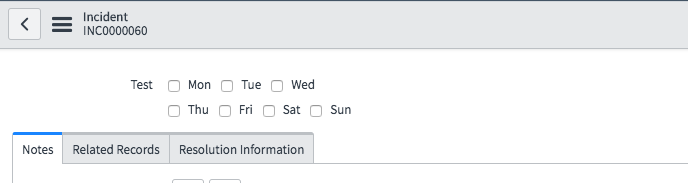
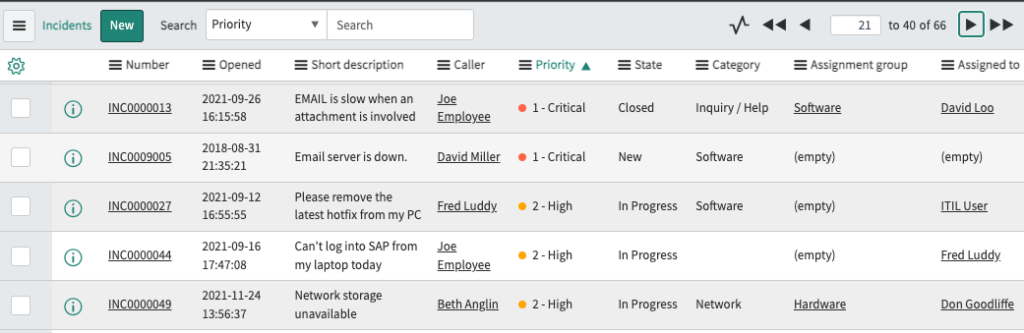
Pingback: Hidden Field Types: Day of Week » Rubén Ferrero
Pingback: Hidden Field Types: Days of Week » Rubén Ferrero
Pingback: Hidden Field Types: Week of Month » Rubén Ferrero
Pingback: Hidden Field Types: Month of Year » Rubén Ferrero