I didn’t have enough with pinning my name on the top menu in Visual Task Boards.
My next step in avoiding extra clicks is expanding the short description.
I don’t want to open the card if I can have all the information visible while I navigate through my Visual Task Board.
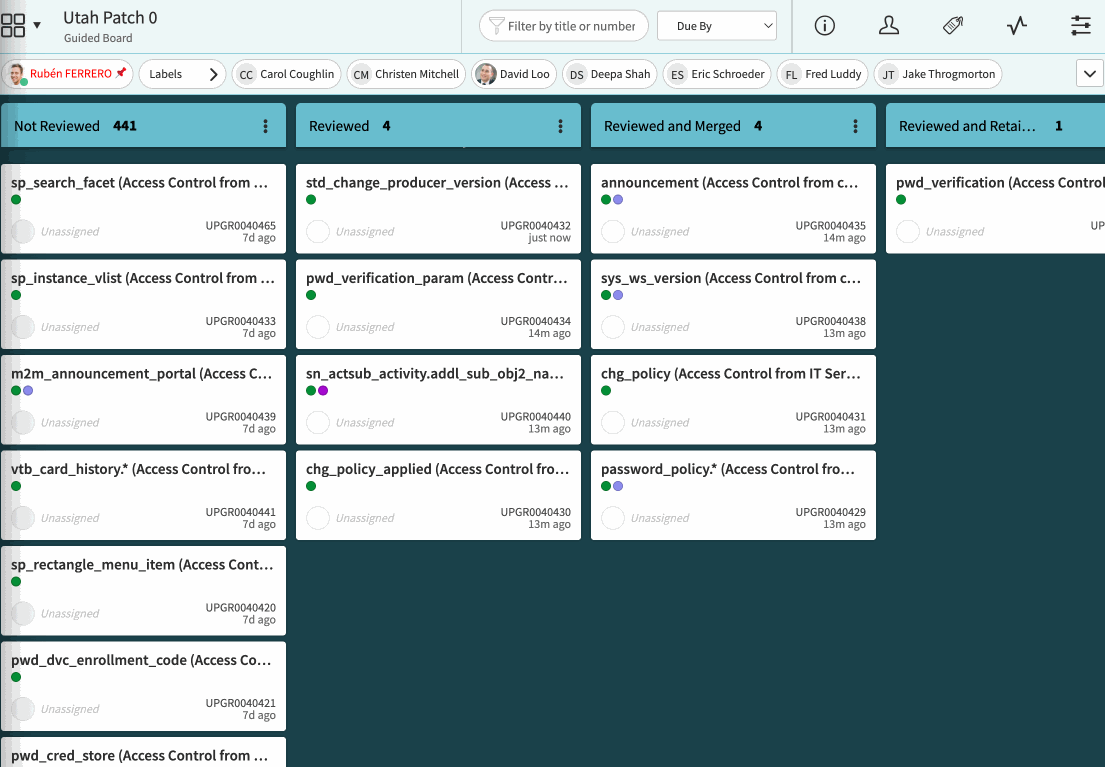
The cards will no longer have the same size and they will take up more screen space, but it is worth it!
Solution
You can check the required setup in my previous post explaining how to pin your user.
This is the CSS code required to expand the short description.
/* Expand short description */
.vtb-state-compact-tasks .vtb-card.h-card .vtb-card-header-default {
white-space: break-spaces;
}
Code language: CSS (css)Warning: This will probably stop working at some point if ServiceNow changes the HTML. But remember that this is just for you and you can fix it easily!

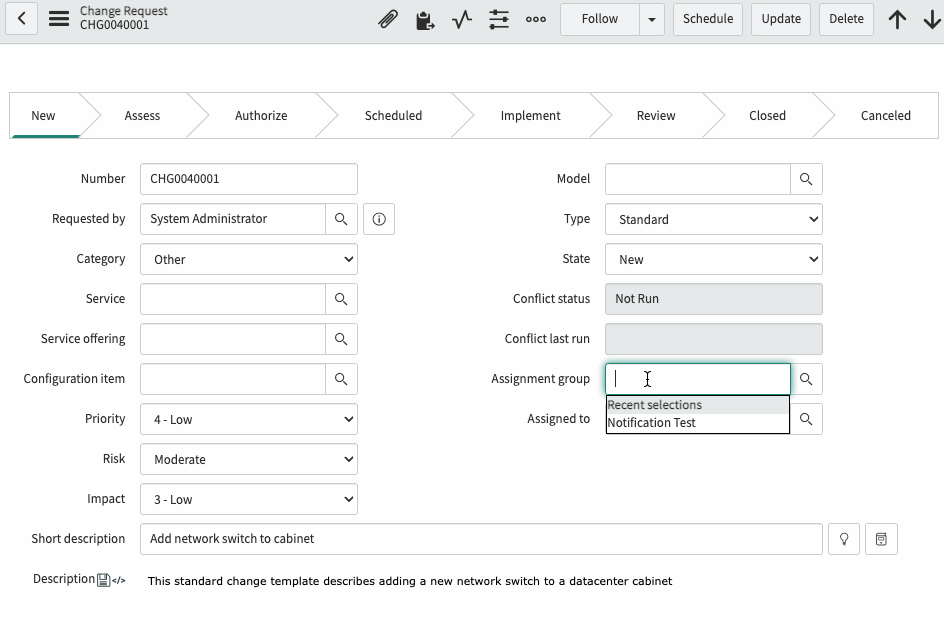
Pingback: Highlight your tasks on Visual Task Boards » Ruben Ferrero