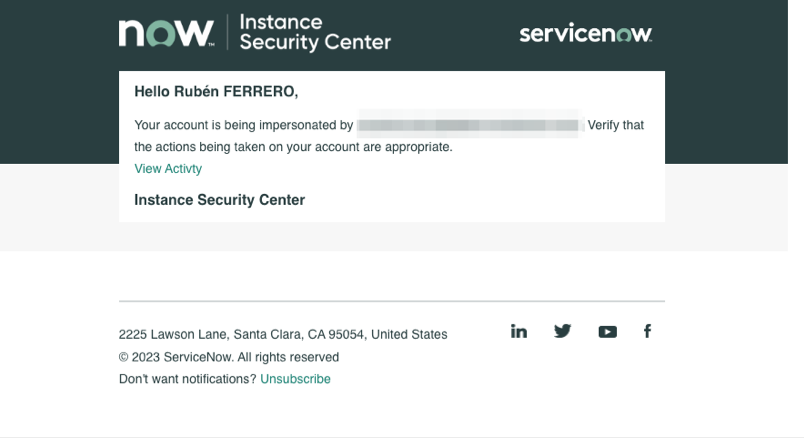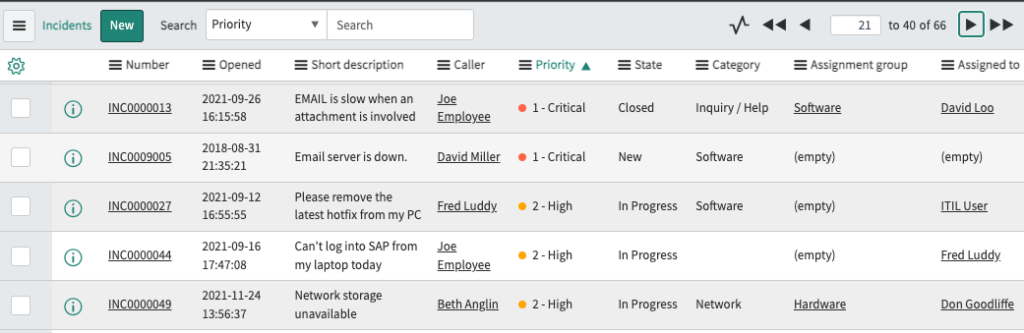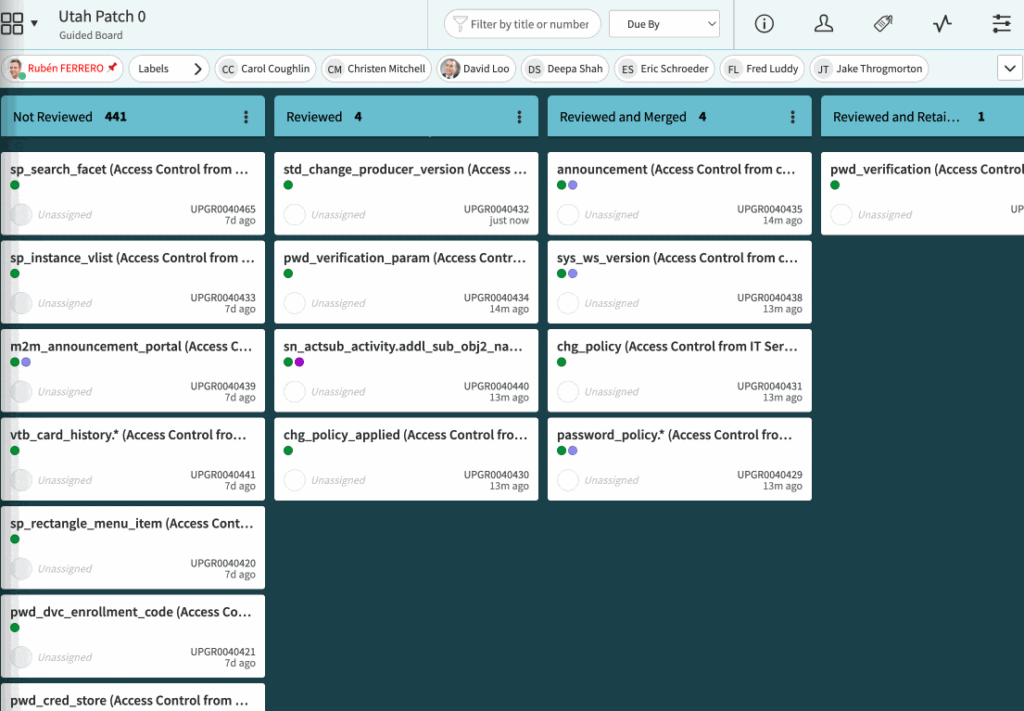It’s not cool to impersonate your fellow admins.
Especially in a production environment and without asking for permission first.
Check impersonations
If you are an admin, you can easily find who is using the impersonation feature by checking the event logs [sysevent_list] and looking for the events “impersonation.start” and “impersonation.end”.
- parm1: Impersonator
- parm2: User being impersonated
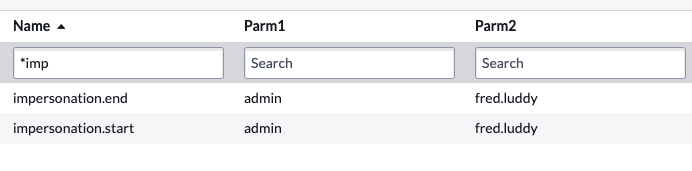
Instant notifications
But you have better things to do than to monitor the event log queue.
Did you know you can just activate a notification preference in the Instance Security Center (/isc) and you will receive an email when somebody impersonates you?
1. Click on Instance Security Center ➚

2. Click on your name

3. Click on Notification Preferences

4. Check Impersonation

5. Click on Save

Now, anytime somebody impersonates you, you will receive an email!