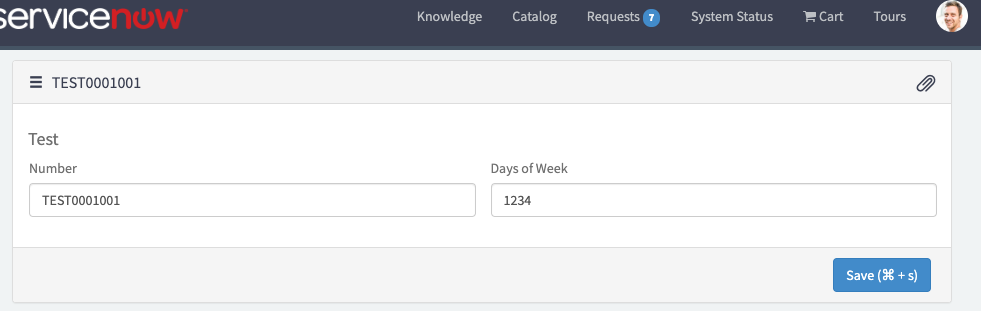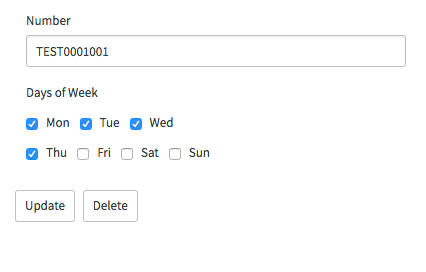Now that we know about the existence of some Hidden Field Types in Servicenow, it is time to inspect some of them.
In this post, we will see how to create a new Days of Week field, how it looks in a form and some of its properties.
Creating a Days of Week field
The quickest way is to use the following URL (substitute <instance_name> by the name of the instance):
https://<instance_name>.service-now.com/sys_dictionary.do?sys_id=-1&sysparm_query=internal_type=days_of_week
It will open the form to create a new field with the Type already populated. You just need to select the Table and set the Column label and Column Name.
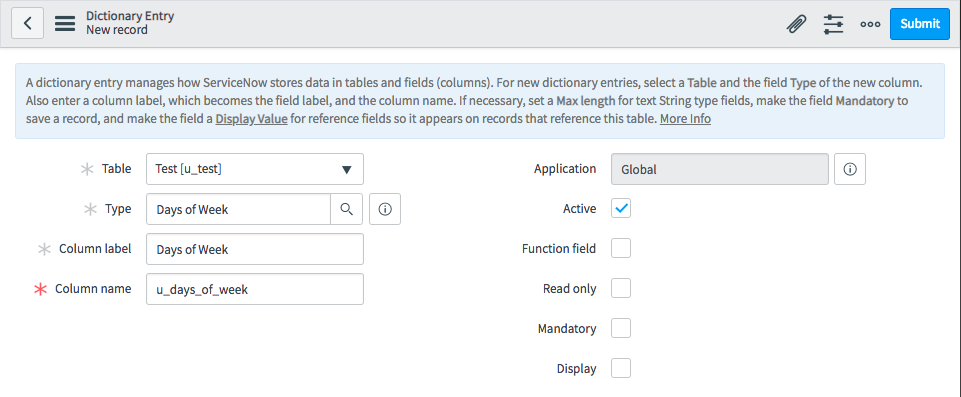
Days of Week in a form
The new field is displayed as a checkbox group.
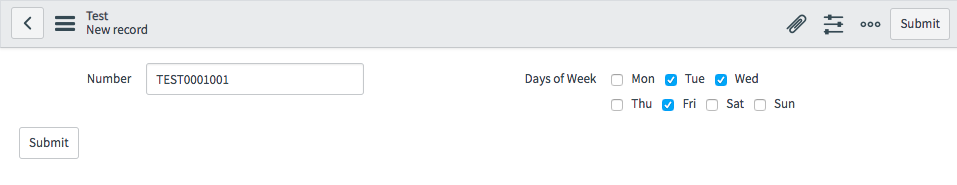
Values and Validation
Days of Week extends String.
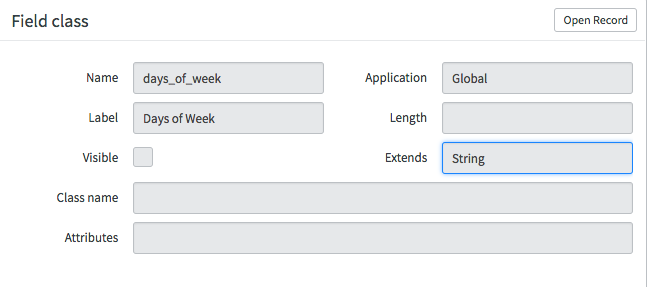
It stores a concatenation of the numbers for each selected value:
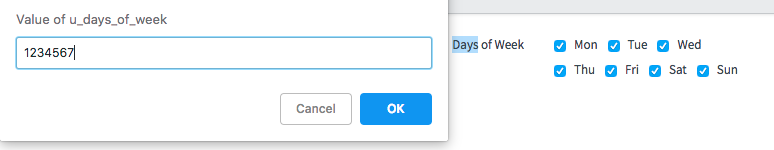
These are the values for each of the options:
- 1 = Monday
- 2 = Tuesday
- 3 = Wednesday
- 4 = Thursday
- 5 = Friday
- 6 = Saturday
- 7 = Sunday
If we manipulate the value of the field, it will ignore all characters except for the digits between 1 and 7
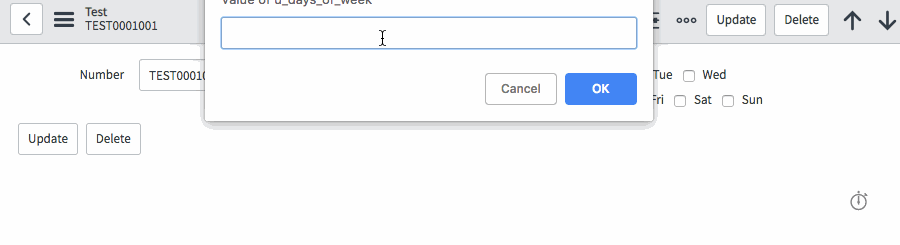
Internationalisation
Days of Week field includes out of the box translations.
This is how it looks in Spanish:
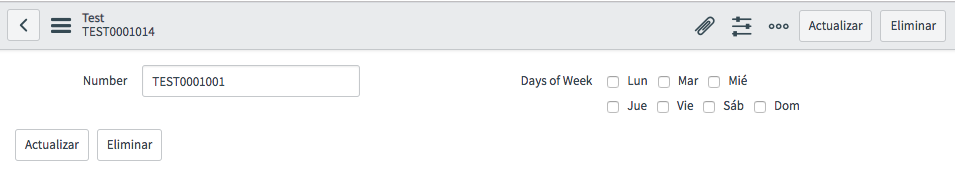
Service Portal
Unfortunately, the field type Days Of Week is not displayed properly in Service Portal.