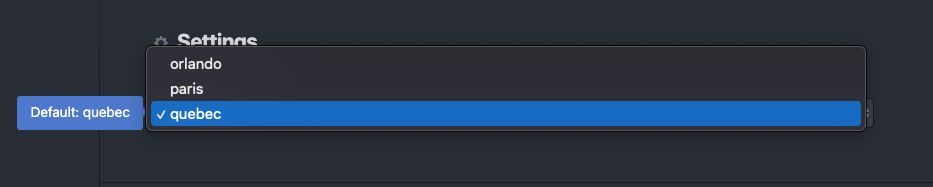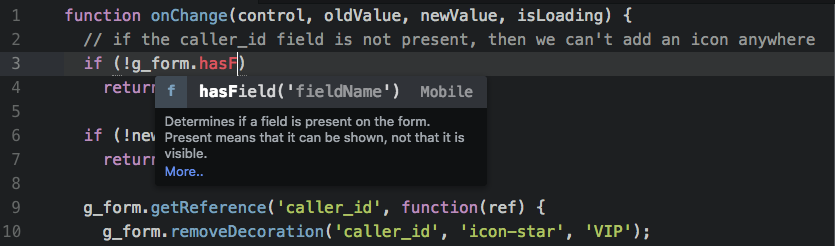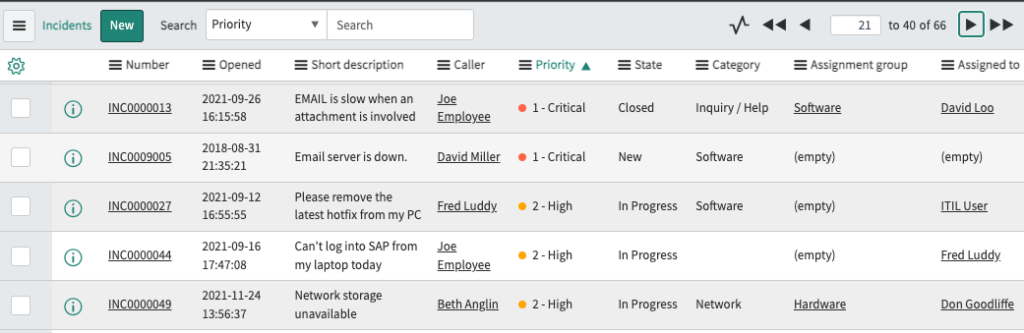The autocomplete-servicenow package for Atom received the last upgrade for the Quebec release.
I have stopped updating it as I no longer use Atom.
Check the Readme section in the Package page or the Github repository to see the prefixes and APIs available.
Atom Package: https://atom.io/packages/autocomplete-servicenow
GitHub Repository: https://github.com/rubenferrero/autocomplete-servicenow
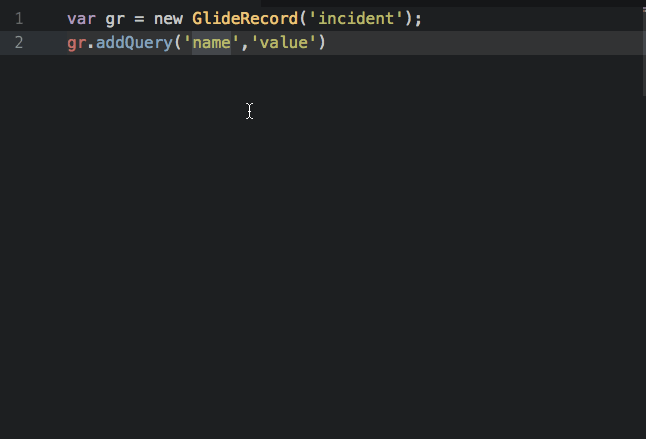
Package Installation
-
- Open command palette in Atom: CMD-SHIFT-P (macOS) or CTRL-SHIFT-P (Linux/Windows)
- Type “install package“
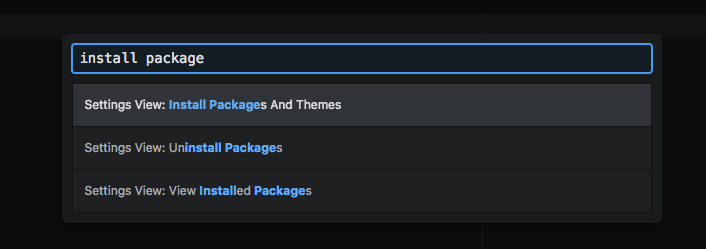
-
- Select “Settings View: Install Packages And Themes“
- Type “autocomplete-servicenow” and click on “Install“
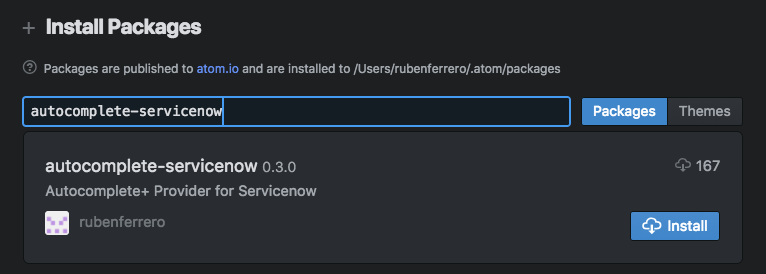
Version selection
You can select your Servicenow version under “Settings” (Quebec, Paris and Orlando are available).