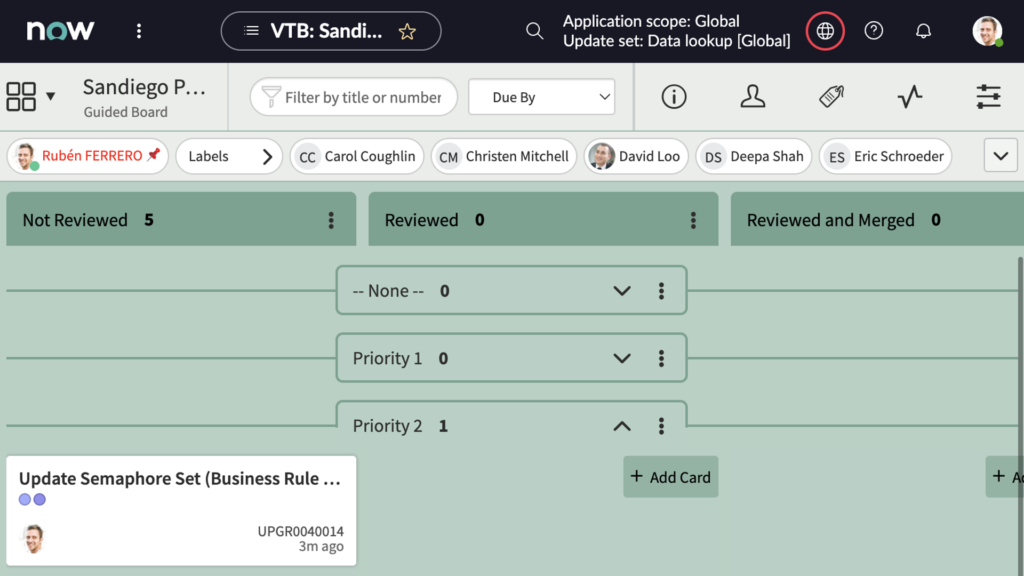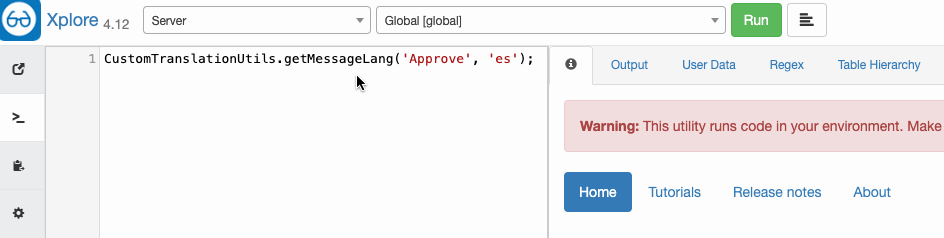The Tokyo release of ServiceNow includes a new plugin to manage multilingual email notifications: Glide Notification Translation [com.glide.notification.translation].
In this article, I will focus on one small thing that bothers me about its integration with the translation framework: Translations in the target language are not pre-populated.

I find it risky, as translators might modify the styles by mistake when trying to replicate them in the target language. The simple act of copying/pasting from the left column does not copy all the styles.
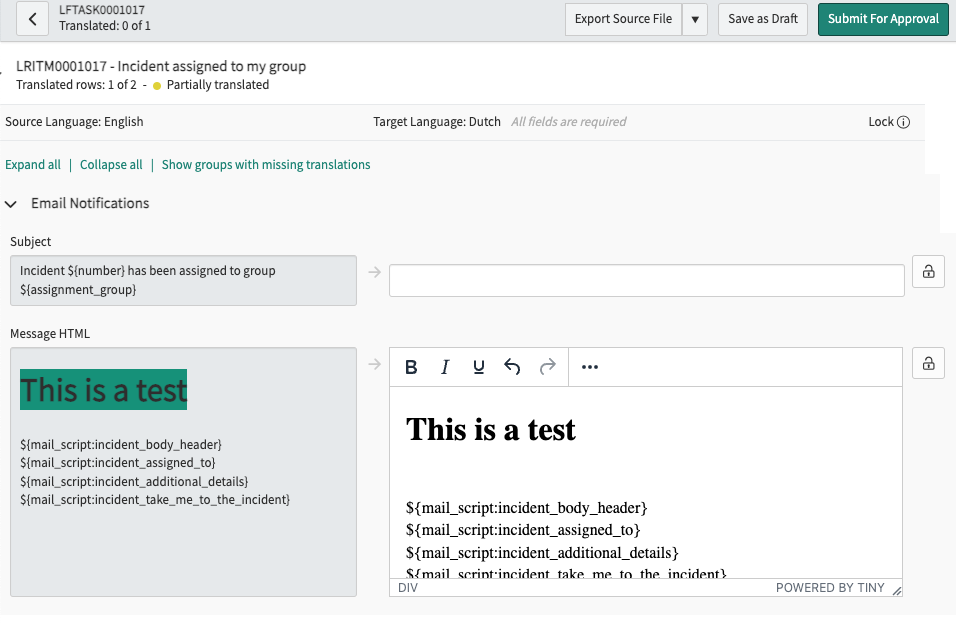
To be honest, I expected the arrows between the original messages and the target ones would do the trick, but they are only decorators.
Workaround
You only need to change one line of code in the Script Include LFEmailNotificationProcessor.
//Line 94
//Replace:
var translatedValue = "";
//By:
var translatedValue = originalValue;
Code language: JavaScript (javascript)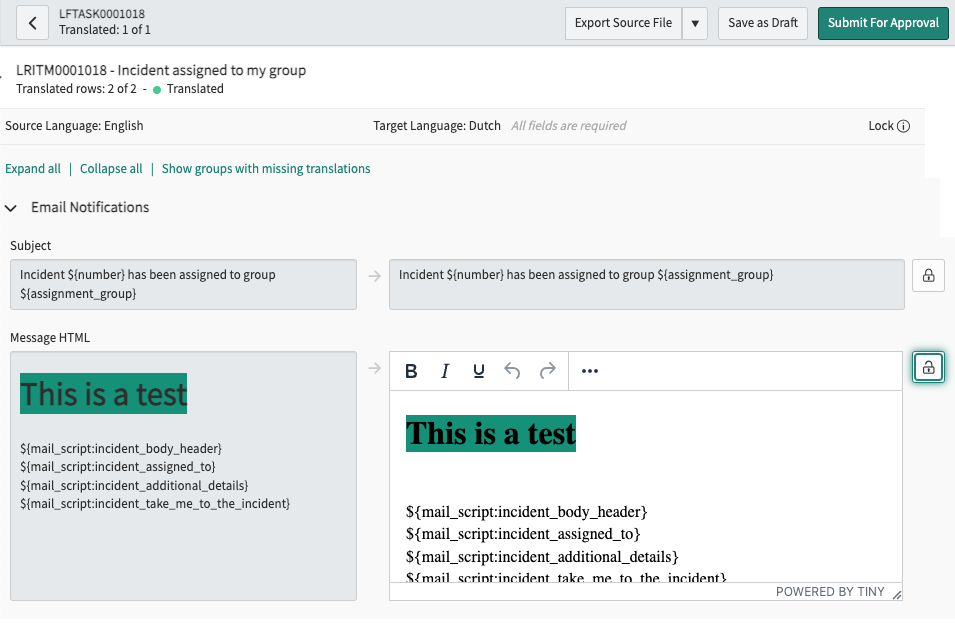
This doesn’t solve the problem completely and translators can still “break” the styling, but I expect fewer mistakes to happen.