Servicenow Geneva provided us with a great tool for developers: Studio IDE. It includes some nice features, such as the ability to search the instance and find some code. However, Studio IDE is not very friendly when you don’t want to work with applications.
Opening Studio IDE
A modal panel forces you to create or import one application.
What if you don’t want to do so?
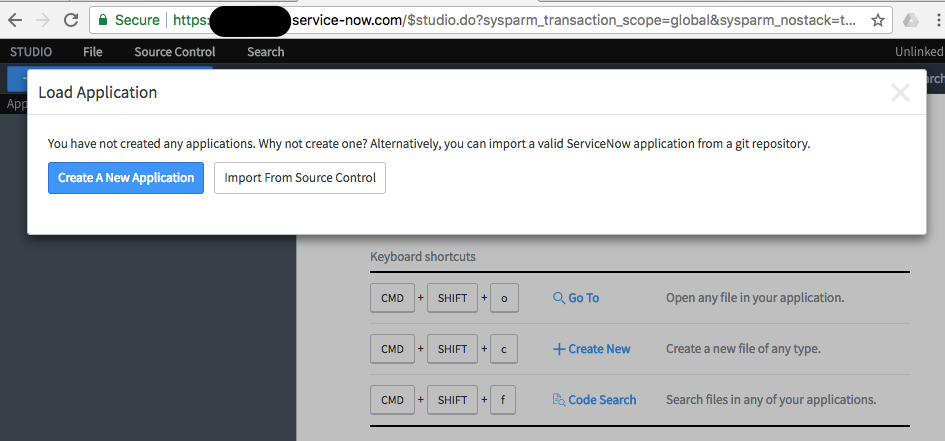
Bypassing the restriction
Luckily, there is an easy way to bypass that restriction. You just need to change one parameter in the URL: sysparm_transaction_scope
Initially, it is ‘global’. Just change it to some random string!
https://<instance_name>.service-now.com/$studio.do?sysparm_nostack=true&sysparm_transaction_scope=test
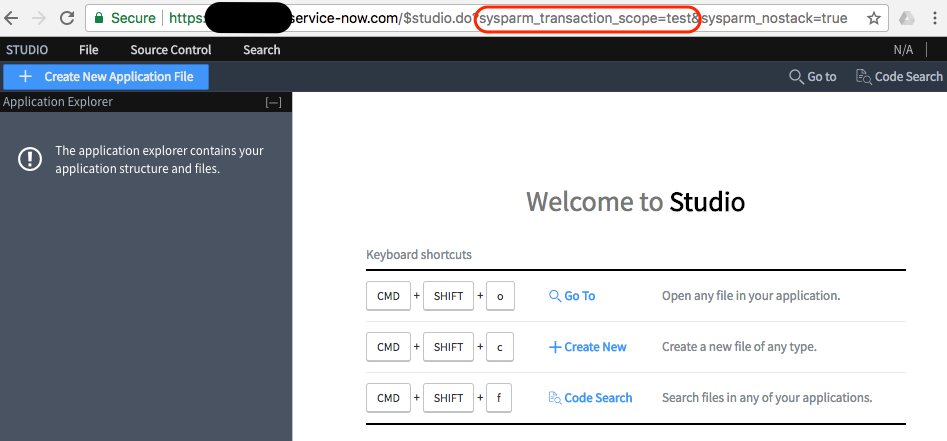
Code Search using Studio IDE without Applications
The modal panel is no longer stopping you!
You can now search, open files and edit them as usual.
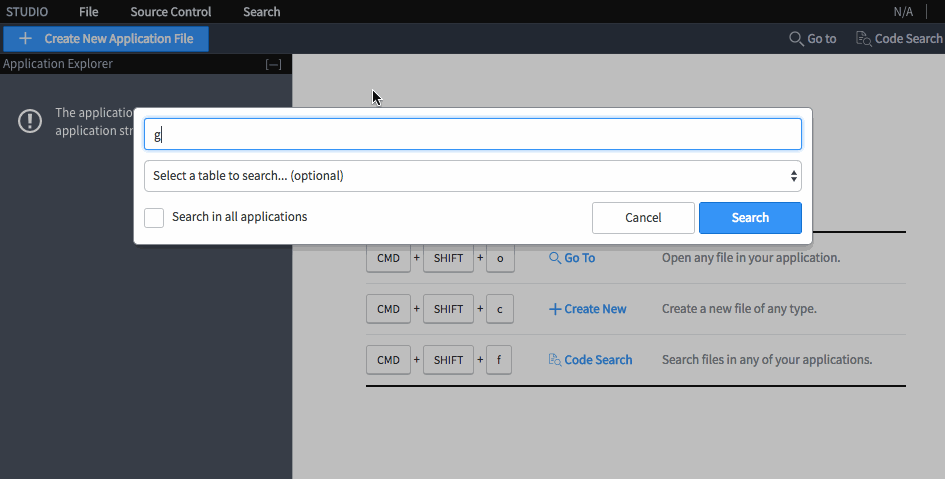
Tested in:
- Helsinki Patch 11
- Jakarta Patch 0
Alternative Search
If you are even lazier and don’t feel like opening the Studio IDE, you can search the sys_metadata table.
https://<instance_name>.service-now.com/sys_metadata_list.do?sysparm_query=123TEXTQUERY321LIKEgs.print%5EGROUPBYsys_class_name&sysparm_first_row=1
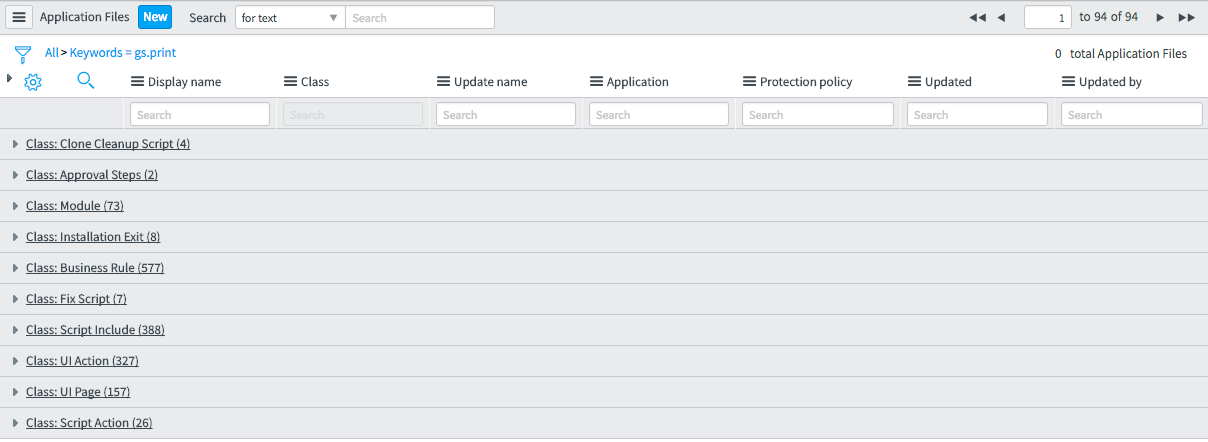

Pingback: Code Search using Chrome custom search engine » Rubén Ferrero