I love having things organized.
I hate manual tasks.
So I’ve been playing with Automate labels/tags in ServiceNow to try and achieve both goals.
How can we automate labels/tags?
It took me a while to find this information in the ServiceNow Docs. It’s a bit hidden at the bottom of an article with general information about administering tags.
- Navigate to All → System Definition →Tags.
- Open the tag that you want to assign automatically.
- Configure the form to add the Conditions for Labels embedded list.
- Create a row in the Conditions for Labels list.
- Click the reference icon in the Table column. The Label Table list opens in a pop-up window.
- Click New.
- Enter a Name, select a Table, and add conditions for the automatic assignment of the tag.
- Click Submit.
- Click the check mark icon to save the new row.
- Click Update.
Easy right?
Too good to be true! 🙁
Known issue
Unfortunately, it doesn’t work when you use dot-walking.
For example, let’s say you want to automate a label in the sprint tracking board to quickly see the stories that are not blocked.
Create a label on your board
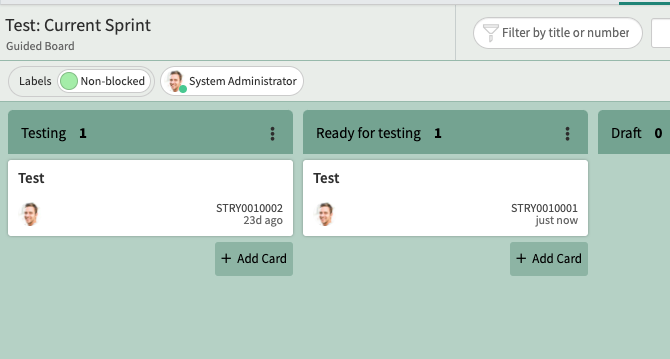
Create a new record in Label Table [label_table]
Title: Non-blocked story
Table: Visual Task Board Card [vtb_card]
Conditions: Task→Story→Blocked is false [task.ref_rm_story.blocked=false^EQ]
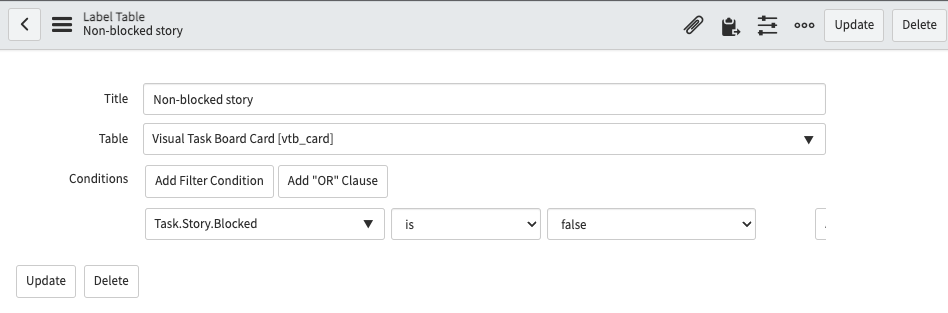
Link Label and Lable Table
You find the label you created in your VTB in the Label [label] table.
And you can link this Label Table to your Label as shown in the GIF below.
It will work initially when you set up the configuration. The ”Label Auto Assignment” Business Rule will be triggered and labels/tags will be added to the matching records.
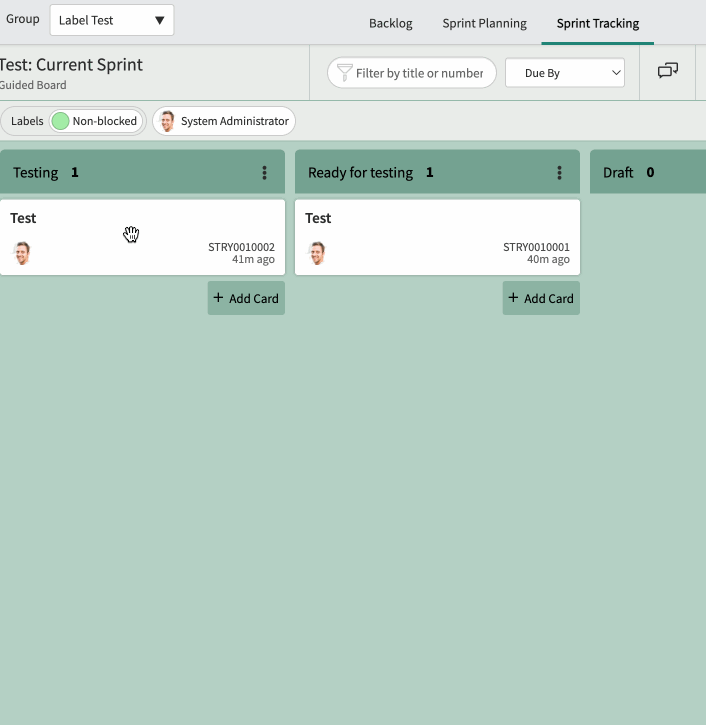
But it won’t be triggered automatically when you update the Story. It will only be triggered when you update the actual VTB Card (e.g. changing lane).
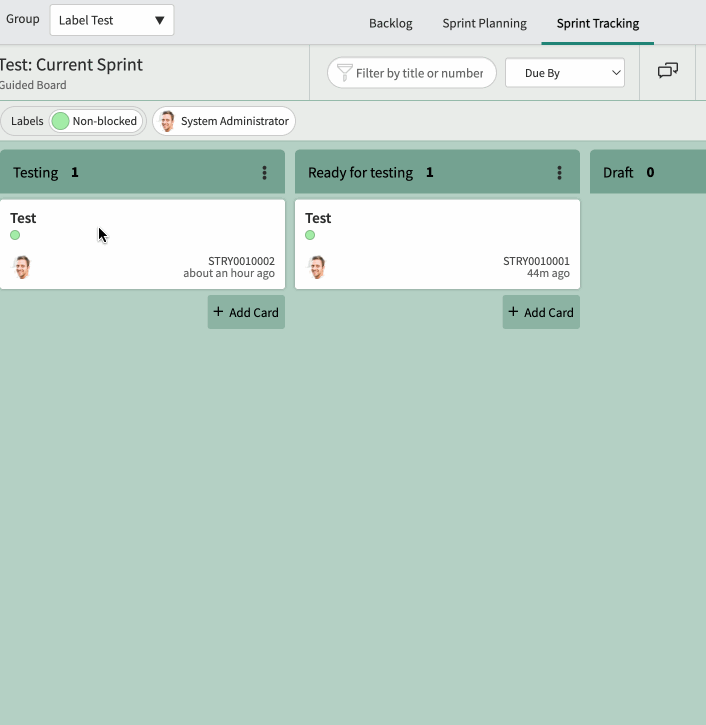
I opened a ticket to ServiceNow support and they acknowledged this issue, but they won’t fix it.
You can check this article with a workaround: Visual task board: filter unassigned tasks

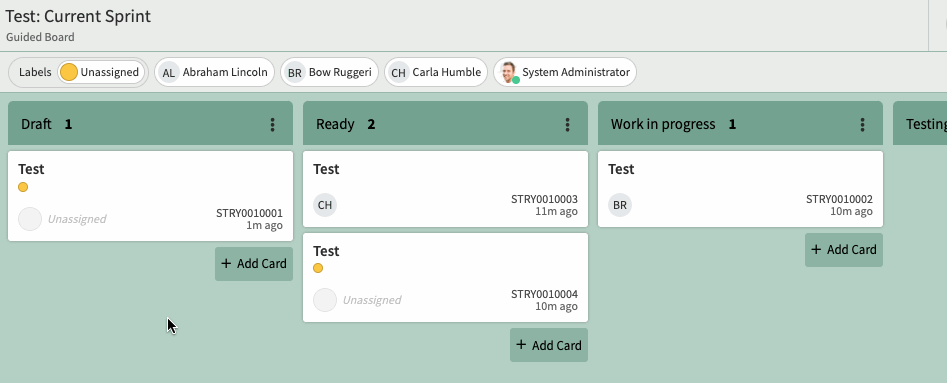
Pingback: Visual task board: filter unassigned tasks » Ruben Ferrero